How to center Blogger Pages Menu - My Widget House
Hi dear bloggers! As I am sharing many tips and tricks about blogger with you regularly. And I hope my articles are working for you. Here I am with another great article for you guys. In this article you will learn how to center blogger pages menu.
As all the Blogspot blogs have a default page widget style in the top of each blog. This page widget displays the pages aligning from the left side of the widget. But sometimes it looks very bad with this setting.
As we do, mostly other bloggers also take care of their blog readers very much. And they provide them the good looking, easy to use and informative interface in their blog. And here I am going to help them to solve their problem. Because after reading this article they will be able to center their blogger pages menu.
How to Center Blogger Pages Menu
There is not very large and difficult process to center the blogger pages menu. You just need to follow these very simple steps to center blogger pages.
STEP 1
Login to your Blogger Account.STEP 2
Click on the Theme in the left menu of the Blogger Dashboard and then Click on the Customize button.
STEP 3
Now Click on Advance in the Top Left Vertical menu. And then click on the Add CSS menu at the end of the next menu. See the image below for your reference.
STEP 4
Now copy the code from the following code box and paste this code in the CSS box of this page. Which you have already opened from step 3.
.PageList {text-align:center !important;} .PageList li {float:none !important; display:inline !important;}
STEP 5
Now you
have enter the code in CSS. Must remember to press Enter after pasting the code
in the CSS box. Click on the Apply to Theme button.
You have
successfully centered the pages menu of your blog. Now go to your blog and see
the difference. It should be looking more professional then the default
settings. As you can see we also have applied the same settings in our own
blog. So, you can trust our widgets and tips of blogger.
If you
liked this article then please be sure to leave your comment after this
article. Because your feedback is more important to improve our quality of work
and widgets. Good Luck for your blogging.



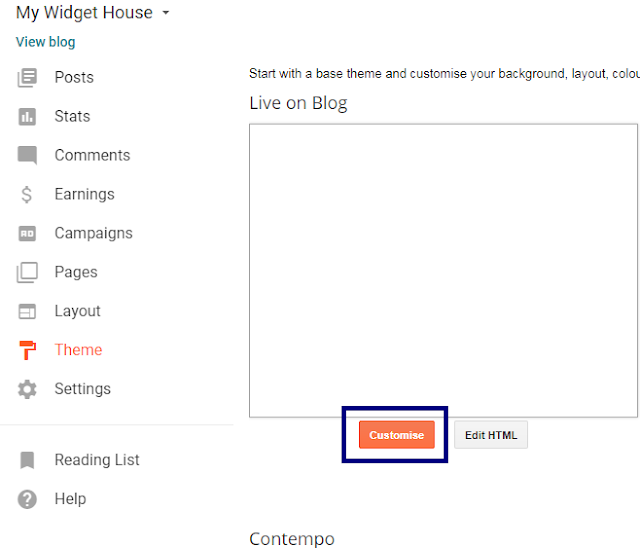






The consistently extending home loan market offers you a chance to apply for a home loan for home improvements and that too in the most uncomplicated way.www.interiorpaintingnyc.com
ReplyDeleteMake sure things are kept clean and organised inside your home. People, particularly buyers, hate clutter. If you're trying to sell move your stuff into storage until you have your next home; leave only enough to make the property look liveable.Viking , Wolf, Dacor Stove & Range Repair Manhattan Beach
ReplyDeleteAt that point it happened to me, why not investigate solar panels for use on board our yacht. Installateur zonnepanelen
ReplyDeleteInteresting Right..
ReplyDeletehow these things suddenly happen.
IELTS Online Training In Bangalore
Overseas Education in Bangalore
A favourable escape from the accelerated urban sprawl is the rustic idyll of a log home. Indeed, most of them are located away from crowded urban areas and offer a peaceful retreat from the buzzy cities with their questionable air quality that city-dwellers have grown accustomed to. Real estate agency in Clinton mo
ReplyDeleteI love you, what I’ll always be afraid of, and why it’s becoming popular on Pinterest! Sometimes I really think of repetitions, so the first one is happy, whether it takes off or not! how to create a Wikipedia page
ReplyDelete